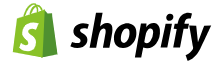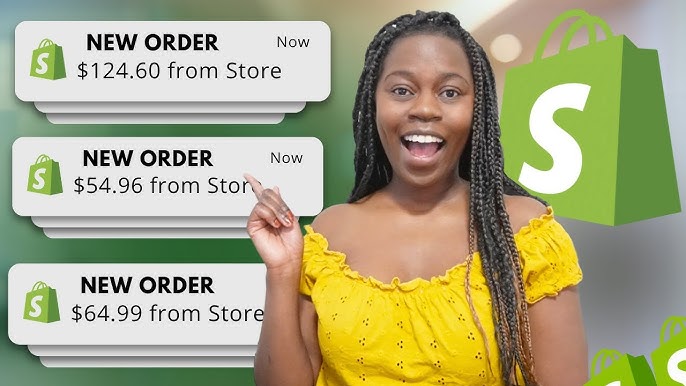
In the ever-growing world of e-commerce, dropshipping has become one of the easiest and most flexible ways to start an online business. You don’t need to rent a warehouse, manage inventory, or handle shipping yourself — your supplier does it for you. And with Shopify, one of the world’s most beginner-friendly e-commerce platforms, setting up your first store is faster than ever.
This guide walks you through every step — from setting up your Shopify store, choosing products, connecting suppliers, to getting your first sale. Whether you’re a complete beginner or someone testing a new business idea, this tutorial gives you the practical roadmap you need to succeed.
1. What Is Dropshipping and How Does It Work?
Before diving into Shopify, let’s understand how dropshipping actually works.
In a traditional business model, you buy products in bulk, store them, and ship them to customers. In dropshipping, the process is reversed. Here’s the flow:
-
You create an online store and list products from suppliers.
-
A customer places an order on your store.
-
You forward the order to your supplier.
-
The supplier ships the product directly to your customer.
You earn profit from the difference between your selling price and the supplier’s cost — without touching any inventory yourself.
Key Advantages:
-
Low startup cost – no warehouse or bulk inventory needed.
-
Easy to scale – you can add products anytime.
-
Location flexibility – you can run your store from anywhere with Wi-Fi.
Common Challenges:
-
Thin profit margins if you compete only on price.
-
Shipping times vary depending on suppliers.
-
Need to build trust and handle customer service professionally.
2. Why Choose Shopify for Dropshipping
There are many platforms available, but Shopify stands out for its simplicity, reliability, and integration ecosystem.
Shopify Advantages for Dropshippers:
-
Easy setup: No coding required — drag, drop, and launch.
-
App integrations: Connect to dropshipping apps like DSers, CJ Dropshipping, or Zendrop in minutes.
-
Secure payments: Built-in payment gateways like Shopify Payments and PayPal.
-
Customizable themes: Choose from hundreds of professional templates.
-
Analytics: Track your traffic, conversion rates, and revenue in one dashboard.
Shopify essentially gives you everything you need to start and grow your online business — all under one platform.
3. Step-by-Step Shopify Setup Guide
Let’s get hands-on. Below is your complete roadmap for setting up a Shopify dropshipping store from scratch.
Step 1: Create a Shopify Account
-
Go to shopify.com.
-
Click Start Free Trial and enter your email.
-
Follow the prompts to name your store and set your password.
You’ll get a free trial (usually 3 days). Use this time to set up your store, add products, and explore the platform.
Step 2: Choose a Store Name and Domain
Your store name should be:
-
Easy to remember
-
Relevant to your niche
-
Not too similar to existing brands
Example: If you’re selling pet accessories, try something like PawNova, FurHaven, or PetLuxeCo.
Shopify gives you a free subdomain (like yourstore.myshopify.com), but buying a custom domain (like yourstore.com) instantly makes your store look more professional.
Step 3: Pick a Theme
Navigate to Online Store → Themes in your dashboard.
You can start with free themes like:
-
Dawn: Clean and minimal — great for general stores.
-
Sense: Bright, product-focused layout.
-
Refresh: Ideal for modern branding.
Or choose a paid theme for more features. Customize the homepage, product pages, and navigation using Shopify’s visual editor.
Step 4: Add Products Using Dropshipping Apps
Shopify integrates with several dropshipping tools that make product importing easy.
Recommended Apps:
-
DSers (AliExpress official partner) – best for AliExpress dropshipping.
-
CJ Dropshipping – faster shipping and product warehousing.
-
Zendrop – for U.S. and EU warehouses with premium branding options.
After installing an app:
-
Search for a product you want to sell.
-
Import it to your store with one click.
-
Set your own price and edit product descriptions.
Step 5: Write Compelling Product Descriptions
Don’t copy the supplier’s listing! Rewrite your product titles and descriptions to highlight benefits, not just features.
Example:
Instead of: “Stainless Steel Water Bottle, 500ml, Blue”
Write:
“Stay hydrated all day with our leak-proof stainless steel water bottle — durable, eco-friendly, and perfect for travel or workouts.”
Add clear images, short bullet points, and trust signals (like “BPA-Free” or “30-Day Guarantee”).
Step 6: Set Up Payments and Shipping
-
Go to Settings → Payments and activate Shopify Payments, PayPal, or Stripe.
-
For Shipping, most dropshippers offer Free Shipping to simplify decisions for customers. Just include the cost in your product price.
Tip: Create a Shipping Policy and Refund Policy page to build credibility.
Step 7: Customize Key Pages
Your store should include:
-
Home Page
-
Product Pages
-
About Us
-
Contact Page
-
FAQs
-
Privacy Policy / Terms of Service
These pages create transparency and professionalism — essential for building trust.
Step 8: Launch and Test
Once your store looks ready:
-
Place a test order to check if checkout works.
-
Review your product descriptions and images.
-
Connect your domain and publish the store.
Now your Shopify dropshipping store is officially live!
4. Choosing the Right Products
Not every product sells well. Choosing the right niche and product category is crucial.
Traits of Winning Dropshipping Products:
-
Solves a problem: Example – portable blender, posture corrector.
-
Emotional appeal: Example – personalized jewelry, pet products.
-
Lightweight: Cheaper shipping.
-
Price range: Between $20–$60 (good profit margin).
Tools for Product Research:
-
Google Trends: Check if demand is rising.
-
AliExpress Top Sellers: See what’s popular now.
-
TikTok & Instagram: Search for trending hashtags like #TikTokMadeMeBuyIt.
Don’t rely on one product — test multiple items and monitor sales performance.
5. Marketing Your Shopify Dropshipping Store
Your store won’t sell itself. You need effective marketing strategies to attract visitors and convert them into buyers.
A. Social Media Marketing
Platforms like TikTok, Instagram, and Facebook are perfect for product demos or lifestyle content.
-
Create short videos showing how your product works.
-
Collaborate with micro-influencers.
-
Use hashtags and consistent branding.
B. Paid Ads
If you have a budget, start with:
-
Facebook Ads: Great for interest targeting.
-
TikTok Ads: Ideal for trending products and younger audiences.
-
Google Shopping Ads: Capture people searching to buy.
C. Email Marketing
Set up automated emails for:
-
Welcome series for new subscribers.
-
Abandoned cart reminders.
-
Post-purchase thank-you emails.
Tools like Klaviyo or Omnisend integrate seamlessly with Shopify.
D. SEO Optimization
Use keywords naturally in product titles, meta descriptions, and blogs. For example:
-
“Best eco-friendly water bottle for travel”
-
“Affordable pet grooming tools online”
Over time, organic traffic becomes your most cost-effective marketing channel.
6. Order Fulfillment and Customer Service
When customers place an order, your dropshipping app (like DSers or Zendrop) will notify your supplier automatically.
Your role:
-
Confirm order processing.
-
Communicate tracking info to customers.
-
Handle customer service inquiries politely and promptly.
Pro Tips:
-
Always use suppliers with good ratings and fast response times.
-
Create an FAQ page to handle common issues (e.g., shipping delays).
-
Offer refunds or replacements in genuine cases to maintain your reputation.
7. Scaling Your Dropshipping Business
Once you make consistent sales, it’s time to grow.
A. Automate Your Operations
-
Use Shopify apps to manage inventory, pricing, and analytics automatically.
-
Outsource customer support through Fiverr or Upwork.
B. Build a Brand
-
Order samples and customize packaging with your logo.
-
Launch your own branded domain email (like support@yourstore.com).
-
Create branded content and retargeting ads.
C. Expand Product Lines
Analyze which products sell best, then expand into related categories.
Example: If phone cases sell well, add screen protectors or wireless chargers.

8. Common Mistakes to Avoid
-
Selling everything to everyone – Focus on one niche.
-
Ignoring customer experience – Respond fast and build trust.
-
Overpricing – Stay competitive while maintaining margins.
-
No marketing plan – Even great products need exposure.
-
Not testing suppliers – Always verify product quality before scaling.
Conclusion
Starting a Shopify dropshipping business isn’t a get-rich-quick scheme, but it’s one of the most beginner-friendly ways to build an online income stream. By following this step-by-step guide — from setup and product selection to marketing and scaling — you’ll have a strong foundation to achieve your first sale and beyond.
The key is to stay consistent, analyze results, and keep improving. The more you test, the better you’ll understand your market. And with time, your small Shopify store can grow into a thriving global brand — all without ever touching a single product.


 9 min read
9 min read