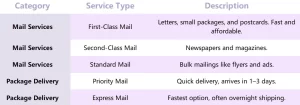Ever felt the thrill of waiting for a package, only to wonder where it is? We’ve all been there. For e-commerce sellers and everyday shoppers, tracking a shipment is like watching the journey of a tiny traveler. USPS tracking is your trusty guide. In this blog, we’ll decode tricky statuses like “label created not yet in system” and “in transit to next facility,” and share tips to make tracking easier. Stick around, we’ve got you covered!
What is USPS?

The United States Postal Service, or USPS, has a rich history that dates back to 1775. It began as a service to connect the American colonies, delivering letters and official documents during a time when reliable communication was a luxury. Fast forward to today, USPS has become one of the most recognized and trusted names in the world of mail and logistics. It’s not just about delivering letters anymore—it’s about connecting people and businesses across the globe with speed and efficiency.
A Brief History of USPS
USPS was officially established by Benjamin Franklin, who became the first Postmaster General. Back then, its mission was simple: to ensure that letters and packages could reach every corner of the newly formed United States. Over the centuries, USPS has adapted to the changing needs of society. From horse-drawn carriages to planes and advanced logistics networks, it has always embraced innovation to stay relevant. Despite the rise of digital communication, USPS remains an essential service, handling billions of pieces of mail each year.
USPS Service Offerings
USPS offers a variety of services tailored to meet different needs. Here’s what they provide:
Mail Services
USPS is known for its standard mail delivery options, designed for personal and business needs:
● First-Class Mail: Ideal for letters, small packages, and postcards. It’s fast, affordable, and reliable.
● Second-Class Mail: Used primarily for newspapers and magazines.
● Standard Mail: Perfect for bulk mailings, like flyers and advertisements.
Package Delivery Services
For larger shipments, USPS offers solutions that prioritize speed and convenience:
● Priority Mail: A go-to option for quick and affordable delivery. Most packages arrive in 1–3 days.
● Express Mail: The fastest option for urgent deliveries, often with overnight shipping.
International Shipping
USPS connects the U.S. to the rest of the world with its range of international mail services:
Send letters, packages, or commercial shipments to over 190 countries.Choose options like Priority Mail International for faster delivery or First-Class International for more economical shipping.
Value-Added Services
Need extra security or confirmation? USPS has you covered:
● Insurance: Protect your valuable shipments against loss or damage.
● Registered Mail: Offers the highest level of security for sensitive items.
● Return Receipts: Get proof of delivery for added peace of mind.
Features and Benefits of USPS
USPS isn’t just about delivering mail; it’s about reliability, accessibility, and convenience. Let’s break down its key features:
● Universal Delivery
One of USPS’s defining traits is its universal service. This means no matter where you are in the U.S.—whether in a bustling city or a remote rural area—USPS will deliver to your address. It’s a promise few services can match.
● Real-Time Tracking
USPS offers a robust tracking system, allowing customers to monitor their mail or packages from the moment they’re sent until they’re delivered. Whether you’re shipping a birthday gift or waiting for an important document, you’ll always know where it is.
● Postal Storage
What happens if you’re not home to receive a package? USPS provides a convenient solution by holding your mail at your local post office. They’ll notify you, so you can pick it up at your convenience.
● Cost-Effective Options
USPS is known for offering affordable rates compared to private carriers. This makes it a favorite among small businesses, e-commerce sellers, and everyday consumers who need reliable delivery without breaking the bank.
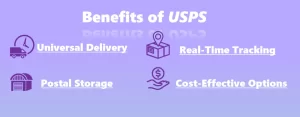
How USPS Tracking Works
USPS tracking is a straightforward yet powerful tool that keeps you updated on your shipment’s journey. Here’s how it works and what to do if you lose your tracking number.
How USPS Generates and Updates Tracking Numbers
Every USPS shipment is assigned a unique tracking number. This number acts like a digital fingerprint for your package, helping you track its movement from start to finish. Here’s what happens:
1.Shipping Label Creation
When a package is prepared for shipping, the sender creates a shipping label. This label includes a barcode with the tracking number.
2.Scans at Checkpoints
As your package moves through the USPS network, it’s scanned at multiple locations, such as sorting facilities and post offices. These scans update the tracking system with statuses like “Accepted,” “In Transit,” or “Out for Delivery.”
3.Delivery Confirmation
Once your package is delivered, the tracking system records the final status as “Delivered.” This ensures you always know where your package is, even after it reaches its destination.
Where to Find Your USPS Tracking Number
Your tracking number can usually be found in one of these places:
● Receipt from the Post Office: If you shipped the package in person, it will be printed on your receipt.
● Shipping Confirmation Email: For online purchases, the seller often includes the tracking number in the confirmation email.
● Shipping Label: If you’re the sender, the tracking number is printed on the shipping label.
What to Do If You Don’t Have a Tracking Number
Losing a tracking number can be frustrating, but there are ways to address the issue:
1.Check Your Records
Look through your email for any shipping confirmations or receipts. Retailers often send tracking information automatically.
2.Visit Your Local Post Office
Provide details like the date, recipient’s address, and shipping method. USPS staff might be able to locate the tracking information for you.
3.File a Missing Mail Search
If you’ve lost the number and the package is overdue, you can initiate a search request with USPS. Start the process here.
Tracking Without a Tracking Number
While USPS doesn’t offer real-time tracking without a number, you can try the following options:
● Informed Delivery®: Sign up for USPS’s free Informed Delivery service to see images of incoming mail and track packages linked to your address.
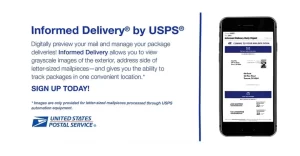
● Contact the Sender: For purchases, the sender may have access to the tracking details.


 13 min read
13 min read