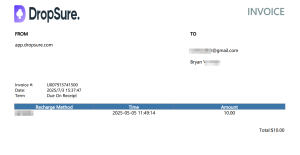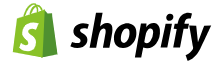How to Download Order Invoices on DropSure
Viewing and downloading order invoices on the DropSure platform is quick and easy. It helps you keep your financial records organized and simplifies the reimbursement process. Please follow the steps below:
Steps:
1.Log in to your DropSure account
Open your browser and visit https://www.dropsure.com/, then enter your account credentials to log in.

2.Go to the Wallet page
After logging in, click on the “Wallet” tab in the menu bar.
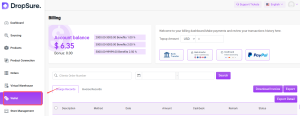
3.Select and download the order invoice
On the Wallet page, check the orders for which you need the invoice, then click the download button to get the corresponding invoice file.
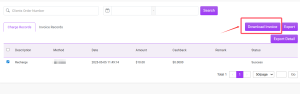
Invoice Sample Reference:
Below is a sample invoice to give you an idea of the format and structure of the downloaded file.