How to Bind Multiple Shopify Stores
If you operate multiple stores, you may be wondering how to manage them all under a single Dropsure account.
The process is straightforward. Please follow the steps below:
1.Log in to your Dropsure account.
2.Navigate to the Store Management section and click on the Shopify icon.
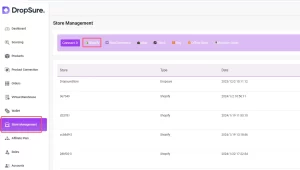
On the Shopify App Store page, click the store icon located in the top right corner to switch to your latest Shopify store.
Then, click Install Dropsure to complete the integration process.
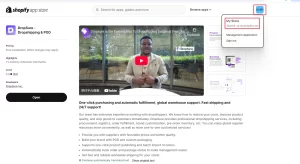
When logging into your Dropsure account, simply select your existing account to proceed. Once logged in, the binding process will be complete.
The steps are nearly identical to the initial store connection — the only difference is that this time, you are using an existing Dropsure account instead of creating a new one.
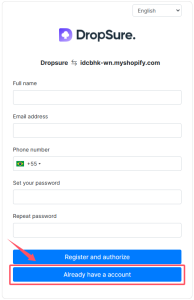
By following the steps above, you can easily manage multiple Shopify stores under a single Dropsure account, streamlining your workflow and saving valuable time.
If you run into any issues during the binding process, don’t hesitate to reach out to our support team — we’re here to help. Now go ahead and connect your stores to unlock the full potential of centralized store management!

