Are you still struggling with having no followers or resources, yet hoping to make some extra cash through product promotion? Worried about not having time to shoot videos, no inventory on hand, and no idea where to start? Don’t worry—now with the combo of AI-generated videos and dropshipping, even with zero followers and zero stock, you can become an influencer and effortlessly generate passive income.
In this article, I’ll walk you through the key points and help you get clear on:
● Why is AI video + dropshipping the best combo for selling without followers?
● How can you use AI tools to quickly create high-quality short videos?
● How to choose the right products and set up a dropshipping store?
● At the zero-follower stage, how can you run content operations and drive targeted traffic to start making money fast?
By the end of this article, you’ll know exactly how to start from scratch and build your own automated product promotion system using AI and dropshipping.
Why AI Video + Dropshipping Is the Perfect Combo?
You’re probably already familiar with the traditional influencer model: spend months building a fan base, shoot tons of creative content, stock up on inventory, handle shipping, deal with returns… It’s time-consuming, resource-heavy, and incredibly risky—one wrong move and you’re out a ton of money. Many people give up before even starting because the barriers are just too high.
But the combination of AI-generated videos and dropshipping breaks through all those limitations. It’s practically a tailor-made money machine for beginners with zero followers:
AI-Generated Videos: No Camera, No Face, No Problem
Creating traditional videos requires gear, space, makeup, styling—you name it. But with AI video tools, all you need is a script. In just a few minutes, you can create engaging short videos that look professional and never stop coming. Whether you’re camera-shy or just have no filming experience, you can produce content effortlessly.
Dropshipping: Say Goodbye to Inventory Stress
In traditional e-commerce, you have to buy inventory, store it, ship it—and if a product doesn’t sell, you eat the loss. With dropshipping, your supplier ships directly to the customer. No stock, no shipping hassle, and way less financial risk. Pick the right supplier and product, run your promotions well, and the orders will keep rolling in.
Automated Income System: Earn Without a Huge Following
AI videos help you attract your ideal audience. Just add your dropshipping store link below each video, and viewers can place an order with one click. Even with only a few hundred followers, platform algorithms and targeted ads can push your video to the right buyers—automating your conversions and freeing up your time and energy.
Use AI Video Tools to Easily Create Engaging Short Videos
Many people think making product promotion videos requires professional equipment and complex editing. But with today’s AI technology, it’s become so much easier—so easy, in fact, that even beginners with zero experience can get started right away.
There are tons of AI video tools on the market, but here are a few that are both powerful and easy to use—perfect for saving you time and effort:
Pika Labs — Instantly Turn Text into Visual Scenes
Pika Labs’ killer feature is this: you only need to write one sentence, and it will automatically “shoot” a full video scene for you.
Here’s an example—say you’re selling a dough kneading machine. Just enter a sentence like:
“In a cozy kitchen, a young woman is using an automatic dough kneader to make dough, with sunlight streaming over her hands.”
Within just a few minutes, it will generate a short video with complete visuals, natural lighting, and smooth motion. It feels just like a mini commercial—no filming, no editing, no actors needed!
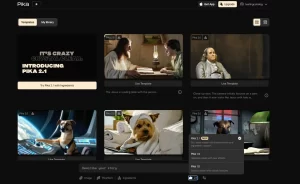
How It Works
Pika Labs is a fully web-based tool—no need to install any software, and the interface is super intuitive. It’s basically just 3 steps:
1.Prepare a short product description.
2.Write a full sentence describing the product usage scene, selling point, and emotional vibe. For example:
“A boy is playing with an RC car on the grass, the sun is shining, and the car zooms forward quickly.”
Paste it into the Prompt input box.

3.Just like ChatGPT, click “Generate” after entering your prompt.
Wait 2–3 minutes, and the video will be automatically created.

No editing required—Pika Labs uses semantic understanding to generate dynamic footage, which you can download or share directly to platforms. Some features even let you control camera style (e.g., close-up vs. wide shot, fresh vs. vintage), making it perfect for TikTok- or Instagram-style content.
Pro Tips
To make your generated video look even better, try:
● Add camera language: e.g., “close-up,” “slow motion,” “360° view”
● Add specific actions: e.g., “slowly pouring coffee,” “quickly spinning the handle”
● Set the mood: e.g., “cozy,” “futuristic,” “morning sunlight”
? Example Prompt:
“Close-up shot: A young girl gently presses the coffee machine button. Coffee flows out slowly. Sunlight pours in through the window. The vibe is warm and cozy.”
Runway ML — The All-in-One AI Editing & Effects Studio
Once you have your base footage generated with Pika Labs, and you want to make it more eye-catching and professional, that’s where Runway ML comes in. It’s not just for simple editing—it lets you add stunning effects with just one click, helping your short videos stand out from the crowd instantly.

One-Click Background Removal and Replacement
Want to place your product in a more fitting environment? Runway ML can automatically detect people or objects, remove them from the original scene, and place them in a new background of your choice.
For example, you can replace a dough-kneading machine scene with a bright Nordic-style kitchen, or place a makeup demo in a high-end cold-tone studio—instantly leveling up the visual quality.
Smart Editing — Time-Saving and Efficient
Runway ML can auto-trim redundant footage based on rhythm and pacing, giving you a seamless, punchy final cut. Just upload a few clips and select your desired style (like “fast-cut for social” or “cinematic slow transitions”), and it’ll generate a finished short video within seconds—no need to fuss over manual timeline alignment.
Dynamic Subtitles and Text Effects
Subtitles and on-screen highlights are a must for product videos. Runway ML supports automatic transcription, and lets you add dynamic effects to the subtitles—like flying in and out with the scene, or popping up callouts and arrows on key product details so viewers catch the selling points at a glance.
Pro-Grade Color Correction and Filters
Color can make or break the video’s vibe. Runway ML offers one-click color correction, automatically enhancing exposure, contrast, and white balance. You can also apply pre-set filters like “cool & clean” or “warm vintage” to keep your visuals consistent and polished.
Tips
● Background Replacement Example
Upload the “kitchen dough scene” from Pika Labs to Runway ML. Choose “Remove Background” → “Replace Background” → “Nordic Kitchen” template — done in one click.
● Auto Subtitles Example
Drop in a voiceover video you made with ElevenLabs, and click “Generate Subtitles” in Runway ML. It’ll auto-sync subtitles with the audio and apply animations.
● Style Template Example
Runway ML comes with built-in “Social Media Editing” templates like:
ElevenLabs — AI Voiceover
Voiceover is often the biggest bottleneck in short video production—it’s a hassle to find someone to record, and even after that, you still have to edit the audio. The result often sounds flat, emotionless, and hard to scale. ElevenLabs is built to solve exactly this. It lets you generate studio-quality narration that sounds human—in just minutes.

Multiple Voice Styles, One-Click Switching
ElevenLabs comes with a wide range of built-in voice personas: from gentle female voices to deep magnetic male tones, or youthful energetic styles to professional narrators—dozens of options to choose from.
Just pick a voice template, and it’ll instantly apply to your script—no need for tuning, and no robotic intonation.
Supports Multiple Languages and Accents
Beyond English and Mandarin Chinese, ElevenLabs also supports major global languages like Spanish, Japanese, and French, and even offers regional accents. Whether you’re targeting Western, Southeast Asian, or East Asian markets, you can quickly convert your content into high-quality localized voiceovers.
Foolproof Workflow
Paste Your Script
Copy your prepared marketing script into the input box.
Select a Voice
Browse the Voice Library and pick one that fits your product—like a soft female voice for beauty, or a professional tone for tech.
Tweak the Settings
Adjust speed, pause length, pitch, and even add basic emotional cues (like excited, neutral, or calm).
Generate & Download
Within seconds, your audio file is ready to go. You can download it in MP3 or WAV format, ready to be added directly to your video.
Pro Tips
● Segmented Generation
For long scripts, break them into paragraphs and generate audio separately to ensure each line sounds precise and natural.
● Match Video Pacing
Adjust speech speed to match video cut points so that visuals and narration stay in sync.
● Emotion Switching
Switch voices or emotional tone for key moments—like hooks, feature highlights, or call-to-action prompts—to keep viewers engaged throughout.
5-Step Practical Guide to Selling with AI-Powered Short Videos
Choose Your Product
Before you start selling, you need to be crystal clear about what you’re selling—is it a kitchen gadget, a beauty tool, or a pet toy?
Once your product is locked in, you can target the right audience and understand what they care about most.
For example, kitchen tool buyers want practicality and time-saving, while beauty buyers care more about results and safety.
Knowing this helps you create content that actually speaks to your target customer.
Write a Killer Script
Keep it short, punchy, and straight to the point.
Tell your audience exactly what problem your product solves.
Example for a smart dough kneader:
“A must-have for lazy cooks—kneads dough in 3 minutes, no mess, no sticky hands. Perfect for homemade bread and buns!”
Boom. One sentence that hits the core pain point—saves time and effort. Easy to understand, hard to resist.
Generate the Video with AI
Drop your key script words into Pika Labs, and the AI will auto-generate a scene-matching short video—no filming needed.
Want to take it up a notch? Use Runway ML to add pro-level edits and effects.
The result? A sleek, scroll-stopping video that crushes low-effort homemade clips.
Add AI Voiceover
Use ElevenLabs to voice your video with natural, smooth AI narration.
Pick a voice that matches your product vibe—gentle for beauty, crisp and clear for gadgets.
Voiceover makes your video feel warmer and more professional, way better than just subtitles.
This keeps people watching longer—and makes them more likely to buy.
Publish and Promote
Upload your video to platforms like TikTok, Instagram Reels, or Douyin, and let the algorithm push it to the right eyeballs.
Don’t worry about having zero followers—if your content pops, people will watch.
Just remember to include the product link in your bio or comments. That’s how you turn views into cash—automated selling, on autopilot.
Bonus: Keep Optimizing
Test different scripts, video styles, and hooks.
Track what works and what flops—then double down on what converts.
Stay consistent, post often, and engage with your viewers.
That’s how you get the algorithm to keep promoting your content—and how you build a steady, passive income machine.
How to Combine Dropshipping with AI to Achieve Zero Inventory, Zero Risk
Product Selection Strategy
To succeed in AI-powered dropshipping with short videos, product selection and supplier pairing are everything.
Go for small, lightweight, and easy-to-use products. Ideally, price them between $10 and $50—affordable enough for impulse buys, and convenient for suppliers to ship quickly.
More importantly, the product must have a clear selling point that works well on video—think kitchen gadgets, beauty tools, or home organizers. These types of products are visually appealing when demonstrated in action and can instantly grab attention in a short video.
Choosing the Right Supplier
Next comes your supply chain. Picking a reliable platform is crucial.
There are several solid dropshipping platforms out there—CJdropshipping, AliExpress, and Dropsure are all popular choices.
They offer a wide product selection, auto-shipping, and real-time tracking, which means no need to handle inventory or shipping yourself.
Once a customer places an order, the system automatically forwards it to your supplier, who then ships the item directly to the customer.
It’s hands-free and hassle-free.
Building Your Store
For storefront setup, tools like Shopify let you build your own branded online store with just a few clicks.
Once your shop is live, attach the product link to your short videos—viewers can go from watching to buying instantly.
Don’t overlook the native store features on social platforms either, like Instagram Shops or TikTok Storefronts.
These allow you to connect your product links directly, so customers can order in just a tap—super seamless.
By doing this, you can fully skip inventory, shipping, and customer service headaches.
Just focus on creating content and promoting your videos. Your profit comes from the price difference and smart marketing.
It’s zero stock, zero risk—the perfect model for beginners or creators with zero followers.
No need to invest in bulk inventory or freeze your capital—just start creating and selling.


 14 min read
14 min read












